Font Sharing Options
This information about sharing fonts applies to you only if you use FontAgent® Sync Edition, CloudServer Edition, or Connected Edition (which connects to FontAgent Server running on your internal network). This information does not apply to standalone users of FontAgent Standard Edition.
Sharing Fonts with FontAgent
The Sync, CloudServer and Connected editions of FontAgent allow you to share fonts with other users in your workgroup. The Sync and CloudServer editions perform this sharing through the FontAgent CloudServer service, which is hosted in Insider's Internet-based data centers. The Connected Edition shares fonts by connecting to a FontAgent Server hosted by your organization on its internal network or in a hosting center selected by your IT organization.
Setting Server Options for Sharing
To set Sharing options in your FontAgent client software, follow these steps.
- Select the About command from the FontAgent menu and click the Options entry in the About menu.
- When the FontAgent Options dialog appears, click the Sharing tab in the dialog.
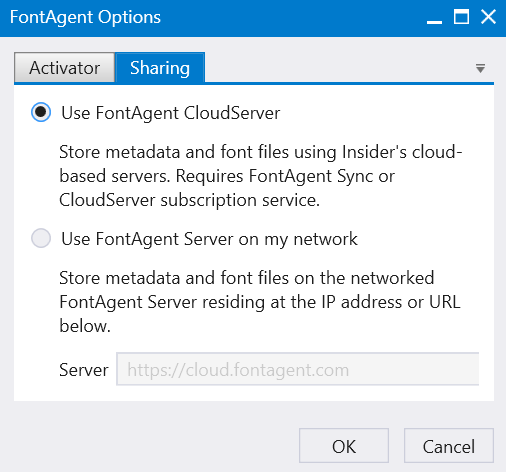
| If you are using... | Then... | Set these Sharing options... |
| FontAgent Standard (standalone) | Sharing is not enabled in your version. | Do nothing since these option settings have no effect in your FontAgent version. |
| FontAgent Sync subscription | You can share and sync fonts with other users and computers in your workgroup. | Check Use FontAgent CloudServer. |
| FontAgent CloudServer subscription | You can download fonts from the CloudServer. | Check Use FontAgent CloudServer. |
| FontAgent Connected Client | You can download fonts from FontAgent Server hosted on a server on your network or data center. | Check Use FontAgent Server on my network and enter an IP address or URL for your FontAgent Server. |
If your organization has a private, on-premise or hosted FontAgent Server, your IT department will provide you with an IP address for your server.
